16 July (Part 1) - Sounding off
There has not been any comment on the recent inclusion of sound files on the
website, until last night that is. I had half expected a complaint from someone
with an old computer running a very old browser because web audio depends on a
modern HTML5 compliant browser being able to generate its own player and find a
sound file format that it is happy with, not all browsers accept the ubiquitous MP3.
When it comes to displaying images and text what comes out at your end is
tightly controlled by the HTML code placed on the web server, but for audio
things are different. Basically the code says “Here are some audio files, do
with them whatever you can”. Under test, this is what I see.
Internet Explorer
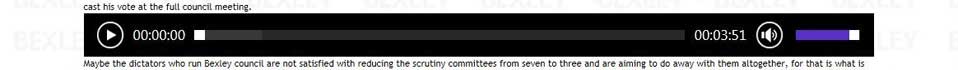
Chrome

Firefox

Opera

Safari
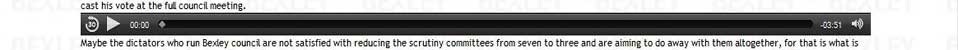
The only instruction given to the browser is that the sound player
should be displayed at full width. As you can see, Chrome and Opera do not do
what they are told and I am aware from personal experience that Chrome on the
Android operating system (I normally use Windows 7) displays the media player left aligned and only half
screen width. The browser decides how to provide access to an audio file and
there is very little I can do with the code to change that.
It has been reported that Safari is overlaying the text with its media player.
I’m prepared to believe anything of the Safari browser but it is not something I
am seeing here. If anyone can provide screenshots and browser version number it may be possible to
introduce some sort of workaround.

